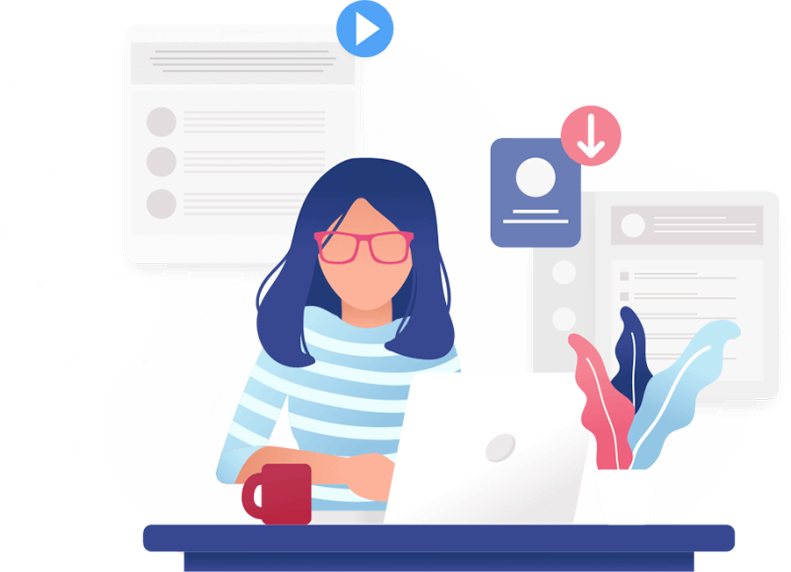Are you looking for the best page builder for your WordPress website? Wondering what the Elementor hype is all about? Elementor has taken the web design industry by storm since its introduction in 2016. Elementor brings a unique experience to users with rich features and easy-to-use technology.
We’ll review the popular page builder in this article. We’ll also discuss everything you should know to decide if Elementor is the right page builder plugin for your website. Let’s dive in!
Everything You Need to Know About Elementor
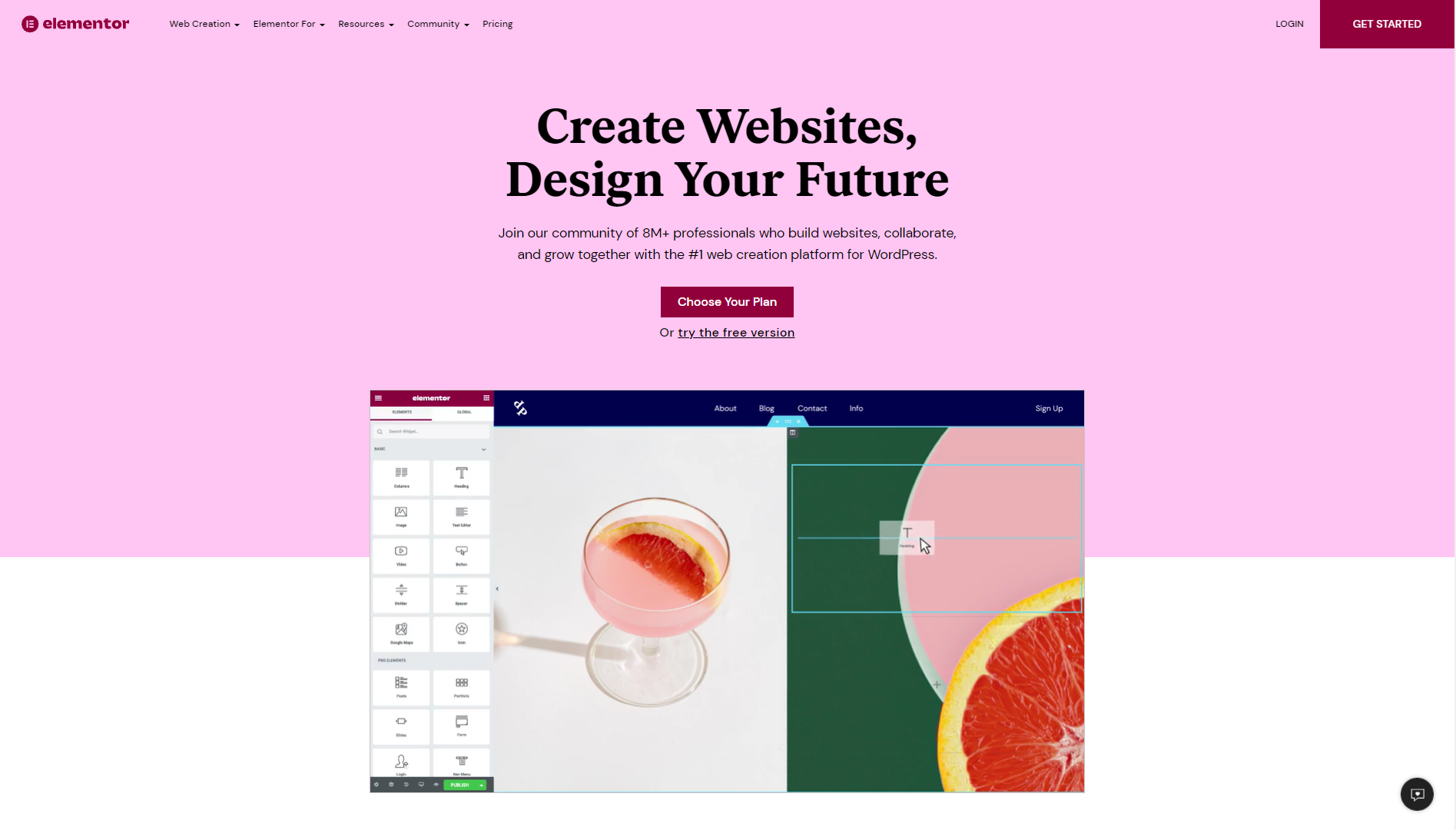
Elementor is a real-time page builder that allows you to see your changes visually as you transform your website. Instead of using complex tools and templates in WordPress, Elementor delivers helpful navigators and menus to make the design process straightforward and easy to understand. Since the plugin does not require HTML or CSS coding knowledge, it’s a great option for users with various skill levels.
One of the most prominent advantages of Elementor is that you can create impressive designs and make easy page changes with little to no web design and development experience. The drag and drop page builder plugin lets you design your layout content from the visual perspective of your website visitors. You don’t have to wait to publish your pages to see how they will look. Its unique drag and drop features allow you to move around various elements with no code required.
Since its launch, the plugin has quickly grown in popularity. It is currently active on over 8,000,000 websites online! With so much to unpack, let’s explore some quick facts before jumping into the features.
Elementor Facts You Need to Know
- Elementor pairs easily with any WordPress theme. It allows you to create unique posts and pages that go beyond the standard page and post templates that come with your theme. This brings fantastic advantages to users looking to build an original website.
- The plugin offers a separate interface to work on your posts and pages. The bulk of your work happens on this 100% separate interface rather than the standard block editor that comes with WordPress.
- You can work on the front end of your website, seeing the outcomes of your work in real-time. This innovative “what-you-see-is-what-you-get” approach offers excellent benefits to users.
- Regardless of what your current WordPress theme allows you to do, you can create any layout you can imagine with Elementor.
- Because the plugin works with all WordPress themes, there’s no need to change your current design.
- 5% of all websites are built with Elementor, with a new Elementor website being born every three seconds.
- Elementor currently boasts 5,424 five-star reviews and ranks as the 4th most popular WordPress plugin.
- The page builder supports 54 languages.
What Clients Love About Using Elementor
Elementor offers an effective solution for users who aren’t experienced with backend code. Not only is it user-friendly but it is incredibly easy to navigate. Elementor makes life easy for anyone looking for a simple solution to build or maintain a website.
The pro version allows users to add headers and footers within the builder. That means nothing comes directly from the theme itself. This helps increase page speed without the need for unnecessary scripts to load a page from the theme.
The page builder itself has many features that can be used to build virtually any type of layout or design. You can build an entire website with advanced functionality on Elementor without the additional plugins needed to achieve your goals. Since the page templates and archive templates are built within Elementor, you can change anything in the design without spending a ton of money on new development.
The only downfall is that it can be a bit heavier to load for editing and extensive options. This is reported to be overwhelming to new users. However, a quick tutorial, time, and patience will help you easily adjust. Everyone who uses the plugin loves it once they get used to it.
When asked why Elementor is a top choice amongst clients, our owner, Dan Brag says Elementor is a great option for all websites. “Our clients love the ease of use they get with Elementor. There is a minimal learning curve, which means clients can easily get to know the plugin and make fast changes to their website. We’ve only had excellent feedback from a wide variety of clients.”
Key Elementor Features
Now that you know some essential facts about the popular page builder plugin, let’s take a quick look at some features.
Out-of-the-Box Features
Elementor comes with a handful of out-of-the-box features, including:
- The main page building functionality itself
- More than 90 content elements/modules, including images, headings, buttons, carousels, counters, progress bars, and more
- Ability to quickly move any element using the drag-and-drop method
- Mobile-responsive and SEO-friendly features
- A library of over 150 free and 300 pro pre-made templates to import and modify
- A WooCommerce Builder module that makes it easy to redo single product pages or product archives
- Over 90 widgets
Workflow Features
- Add color to the background of your page using background gradients
- Add an extra layer of image or color using background overlay
- You can add background videos to any page
- Separate page sections
- The option to create a one-page website
- Create, manage, and customize landing pages
- Easily customize font size, weight, style, and spacing and choose your best option with a font preview panel
- Text shadow effects
- Easily control section and column width and height
- Easily set title tags for SEO
- Hide or show elements on mobile editing to enhance design based on device
- Save custom pages to the library for easy use on all pages
- Pixel-perfect design
- Eliminate the need for multiple plugins and elevate page speed
- Theme builder and Popup builder
Advanced Features
- Easily set maintenance mode using coming soon templates
- Create add-ons and themes using API
- Add custom CSS to sections, columns, widgets, and pages
- Go back to previous versions accessible with version control features
Features of Free Elementor Version
Now that you’ve seen a quick look at the fantastic features of Elementor, let’s dig a little deeper. As mentioned, the plugin’s core functionality allows you to build, change, and adjust your pages freely. This, combined with the live preview features, is why Elementor powers 5% of all websites.
The free version of the plugin offers countless advantages on its own. So, what can you do? Just like any other plugin, Elementor is installed through your WordPress Dashboard. When you go to create a new page, you will see the option to “Open with Elementor.”
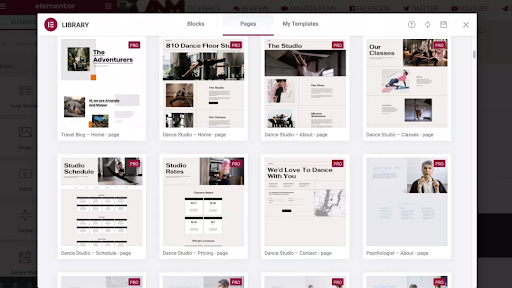
You can choose from a pre-designed page (as seen above), access your saved templates, or start from scratch. Keep in mind that you will need to set up an account with Elementor to access the templates, but it’s free and easy to do.
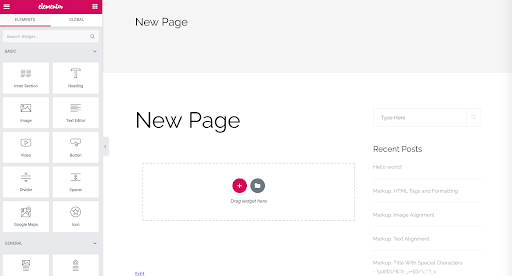
The main area you see here is where you will build your design. On the left column, you’ll see the elements or widgets. These are the building blocks you’ll use to put together your design. You can place these anywhere on your page then easily rearrange them using the drag-and-dropped support.
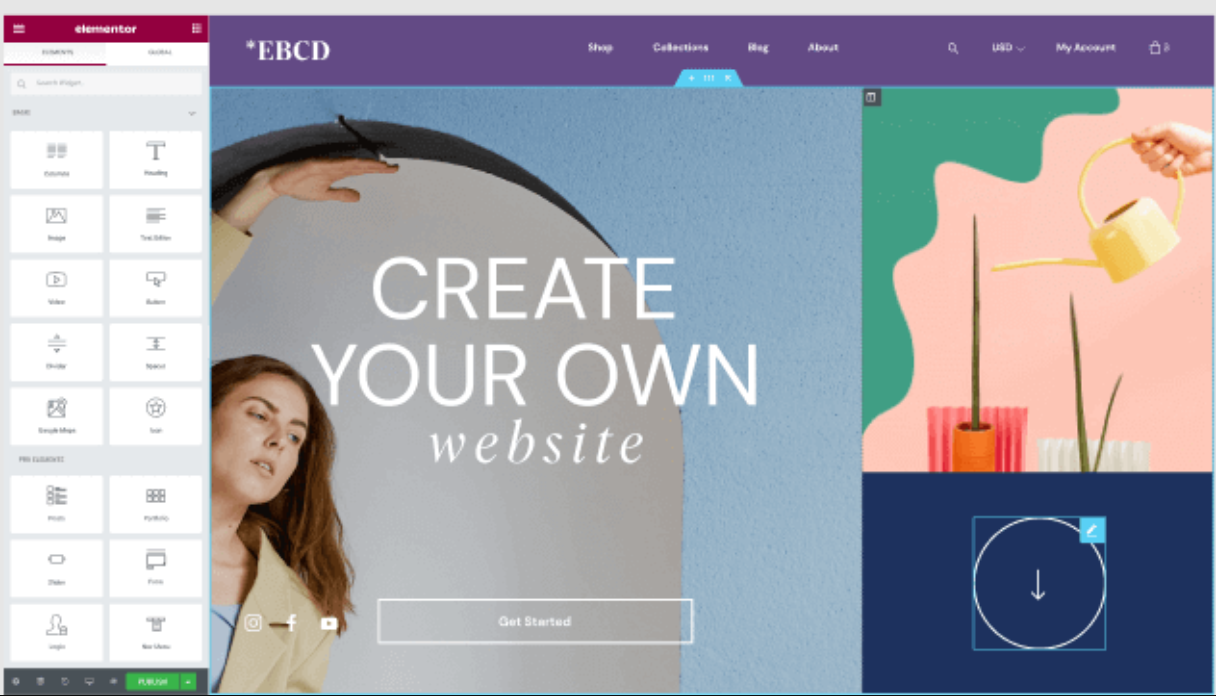
Elementor offers more than 90 content elements and modules. You can add various content elements, including headlines, images, text paragraphs, videos, buttons, dividers, spacers, icons, image carousels, image galleries, counters, social media icons, testimonials, short codes, and more. You can also use any of your existing widgets on your current WordPress site.
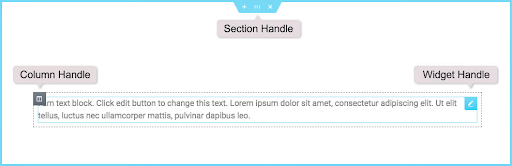
You can start using these elements immediately, but the best practice is first to build your basic page structure. This is where you’ll add your page sections and columns inside the sections where applicable. Then you’ll be able to easily add new elements to a section or column by dragging them from the left sidebar.
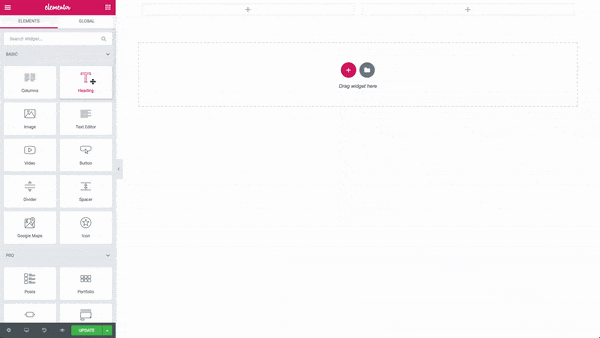
You will also have access to display settings with Elementor. This is where you will change the backgrounds, margins, padding values, default colors, fonts, and so on. Another fantastic advantage of using Elementor is the history feature. You can easily undo and redo any action you’ve taken on the page builder by accessing the history feature.
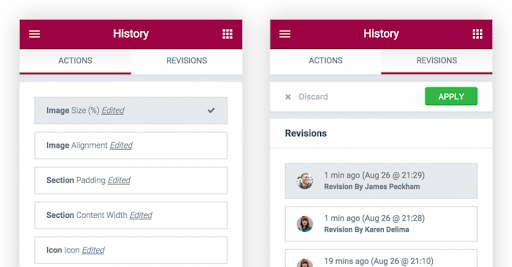
As seen above, the actions tab logs every action you make. You can quickly go back to any point in your history to undo changes. The revisions tab allows you to go back even further and promptly access earlier versions of saved pages.
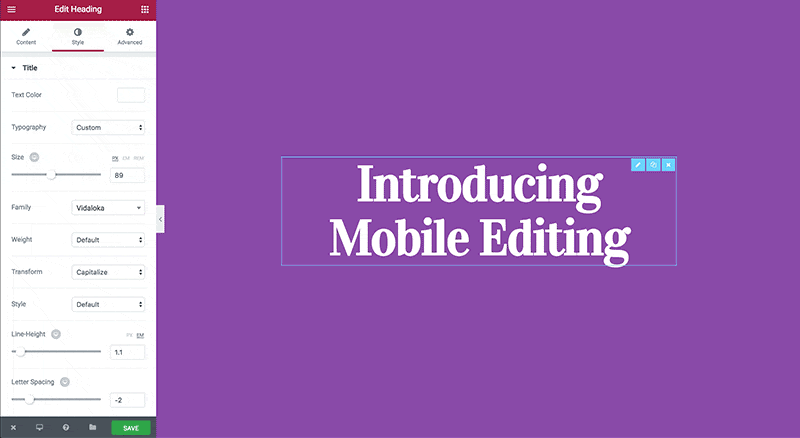
You can use the Elementor viewpoint device icon in the Settings menu to toggle between your website previews as seen on different devices. Mobile editing allows you to change and tweak your design to deliver the best results to your users wherever they are viewing your site.
What Are Hotkeys?
Hotkeys are another feature of Elementor that users love. They are really helpful in speeding up the design process.
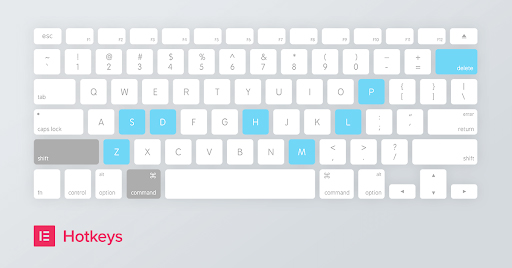
The complete list of current Elementor Hotkeys can be seen below:
| Undo | Ctrl/Cmd + Z | Undo any change made on the page |
| Redo | Ctrl/Cmd + Shift + Z | Redo any change made on the page |
| Duplicate | Ctrl/Cmd + D | Duplicate a section/column/widget that is edited |
| Delete | Delete | Delete a section/column/widget that is edited |
| Save | Ctrl/Cmd + S | Save your work |
| History | Ctrl/Cmd + Shift + H | Brings up the Revision History panel |
| Panel/Preview | Ctrl/Cmd + P | Switch between the panel and preview view |
| Mobile Editing | Ctrl/Cmd + Shift + M | Switch between desktop, tablet, and mobile views |
| Template Library | Ctrl/Cmd + Shift + L | Open the template library modal |
Unlock Additional Features with Elementor Pro
Now that you’ve seen all the features of the free version of Elementor, it’s time to look at Elementor Pro. While the free version is the right option for many businesses, here’s a look at the most enticing benefits you get when you upgrade.
1. Theme Builder
Thanks to the theme builder feature offered by Elementor, you no longer need experience with PHP to create your own WordPress theme. The Elementor theme builder you unlock with the pro version allows you to create custom templates using the visual editor on the page builder with no coding experience required. You also get limitless customization options to add different layouts to multiple custom templates you can easily use when adding posts or pages to your site.
2. WooCommerce Builder
The WooCommerce Website Builder allows you to take your eCommerce site to the next level by easily creating custom templates for your site. You no longer need to purchase the WooCommerce theme. Instead, you can customize different parts of your WooCommerce website using the visual editor. Custom templates can be applied to:
- Single product pages
- Shop pages
- Cart pages
- Product archive pages
- Checkout pages
- My account pages
You can also easily add widgets to create custom templates, such as product ratings, custom add to cart, product prices, and more.
3. Form Builder
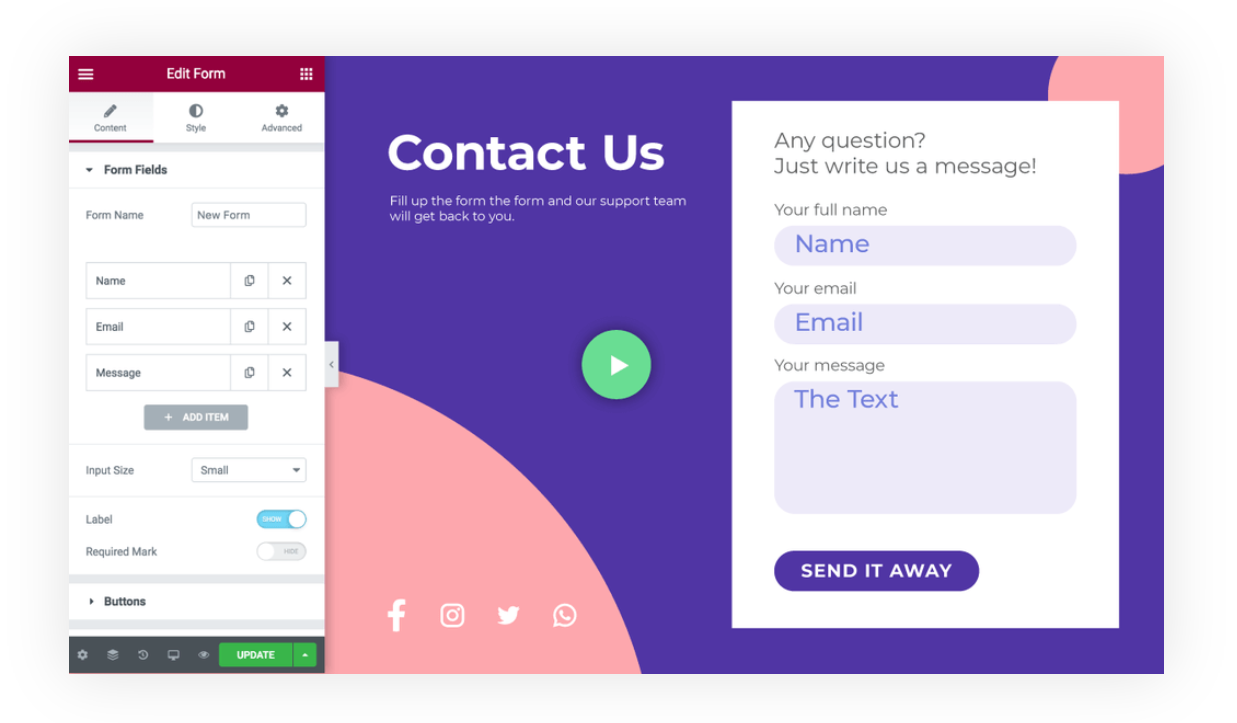
Upgrading to the pro version also gives you access to the Form widget. This allows you to add a form to any page builder template. You have access to a wide range of form types with extensive field type support. You can add various field types such as text, email, password, file upload, checkbox, and more. Plus, you’ll have the opportunity to integrate your form with reCAPTCHA to protect your site from spammers.
4. Third-Party Integrations
Use third-party integrations to create landing pages or opt-in email forms to generate leads. The pro version easily integrates your forms with popular third-party add-ons such as Mailchimp, Hubspot, and Slack.
5. Popup Builder
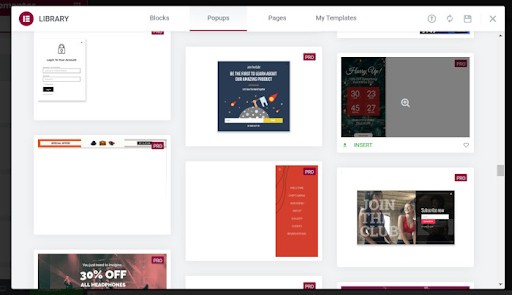
After upgrading to Elementor Pro, you can also unlock the Popup builder. This allows you to create an eye-catching popup on your site without coding. With over 100 ready-made popup templates, you can streamline the workflow, encouraging email subscriptions, cookie consent, and more! You can also set the trigger types to page load, scroll, click, etc. Finally, you can display popups based on specific conditions, such as after x page views, after x sessions, unlogged users only, etc.
6. Custom CSS
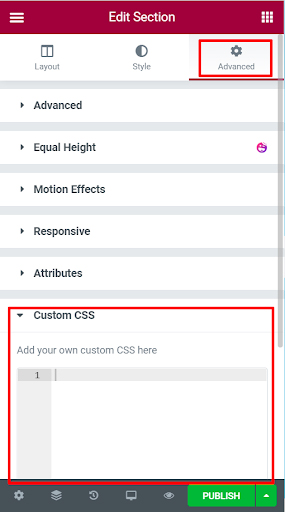
While one of the advantages of Elementor is that you don’t need to deal with CSS, you can make use of your CSS skills if you want to implement CSS features not yet available with the plugin. Add custom CSS to any Elementor element using the Custom CSS block under the Advanced tab on the seeings panel.
7. Motion Effects
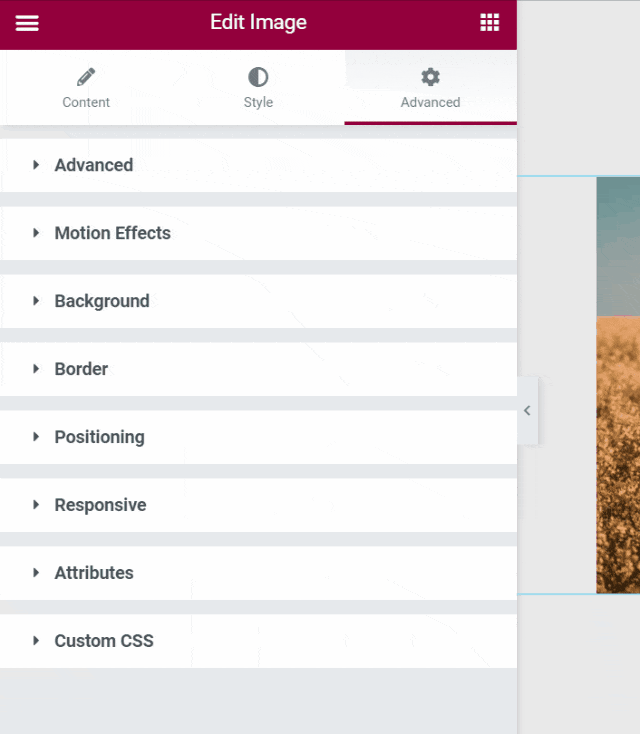
Elementor Pro also comes with setting options that allow you to apply scrolling and mouse motion effects to any element. You can also apply sticky options to any section or widget. Even better, you don’t need to understand JavaScript to do so.
8. Dynamic Content
You can use Elementor Pro to create both static and dynamic sites thanks to dynamic content support. Add dynamic content to a theme builder template or page to create blogs, news portals, listing websites, and more! It’s also a great option for a portfolio website builder.
9. Custom Fields
Elementor Pro version also allows you to add custom fields to your dynamic site without the need for multiple plugins. The plugin is compatible with Advanced Custom Fields, Toolset, JetEngine, and Pods.
10. Over 100 Ready-Made Templates
In addition to creating a page from scratch, you can use your upgrade to access over 300 ready-made templates. These are available in the template library, which you can find in the folder icon of the canvas area of the editor.
11. Global Widgets
Global widgets allow you to streamline your workflow and deliver a consistent design on some aspects like buttons and forms. If you are creating a website with multiple pages, this saves significant time in finishing your site.
12. Custom Fonts
While the free version of Elementor comes with a rich collection of fonts, you can install the font families of your choice with the upgraded version. You can add new fonts with Adobe Fonts or in the following formats:
- WOFF
- WOFF2
- TTF
- SVG
- EOT
13. Dynamic Colors
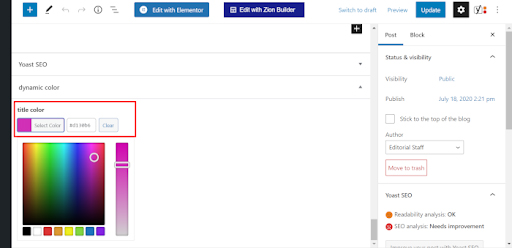
In addition to dynamic content, you can also add dynamic colors to your site. This makes it easy to set distinct colors to the same element on your template.
14. Custom Icons
Elementor Pro also has an extensive library of custom icons. You can also use your own icons by uploading them to the icon library. Simply go to Elementor-> Custom Icons.
15. Role Manager
The role manager is another unique benefit of upgrading to Elementor Pro. It allows you to control who can access the editor. This is an excellent option if you have multiple users and want to limit access.
Other features you get when you upgrade to Elementor Pro include:
- Custom Code
- Actionable Links
- Full Site Kits
- Template Kits
- Over 90 Widgets
Elementor Pricing

When it comes to pricing, you have several options. Of course, you can always go with the free version, which simply requires you to create an account with your email. The paid Elementor Pro offers additional features that can help enhance the look and feel of your site. When it comes to Elementor Pro, you have two categories to choose from: single site and multiple websites.
To download and install Elementor Pro on one website, prices start from $49 USD a year. Your plan includes:
- Drag and Drop Live Editor
- Responsive Design
- 90+ Basic and Pro Widgets
- 300+ Basic and Pro Templates
- 60+ Pro Website Kits
- Theme Builder
- Premium Support
- Theme Builder
- Popup Builder
- Form Builder
- WooCommerce Builder
You also have the option to choose Elementor Website, which allows you to build and host your site. The cost is $89 a year, and the program includes all the features of Free Elementor and Elementor Pro, plus:
- 24/7 Live Chat
- Instant Setup
- Website Hosting
- SSL Certification
- 20 GB Storage
- CDN by Cloudflare
- Automatic Backup
- Manual Backup
- Google Cloud Platform
- Free Elementor Domain
- Custom Domain
- 25K Monthly Visits
For customers managing multiple websites, you can choose to purchase the Elementor Pro plugin for numerous websites. This offers you the following package options:
Essential
$49/year for:
- Drag and Drop Live Editor
- Responsive Design
- 90+ Basic and Pro Widgets
- 300+ Basic and Pro Templates
- 60+ Pro Website Kits
- Theme Builder
- Premium Support
Expert
$199/year for the above for 25 websites, plus:
- 20 Expert Website Kits
- Experts Network Profile
Studio
$499/year for the above for 100 websites, plus:
- VIP Support
Agency
$999/year for the studio package for 1,000 websites.
Will Elementor Work for Your Project?
With so many advantages, many new users wonder if Elementor is the right choice for their next project. Elementor works for nearly all website development projects and can be beneficial to most professionals on your team. Even for those highly skilled in WordPress, Elementor is one of today’s top platform choices.
With Elementor, you can build virtually any type of website, from a multi-page website to specific landing pages. You can design custom forms, create blog posts, add promotional pages, and even integrate WooCommerce. If you are ready to build a new website or looking for an effective page builder, Elementor is undoubtedly the platform for the job.
Why Should I Hire an Elementor Expert?
Now that you understand all the advantages of using Elementor, you might be wondering if you should hire an expert to get you started. Although Elementor is straightforward enough to operate on your own, one of the primary advantages of hiring an Elementor expert is that they offer the next level of results.
Hiring a professional web development company with experience in Elementor offers several advantages to customers. You can quickly and easily design your site, fix current site issues, and grow your business online.
Here are some of the most common reasons businesses hire an Elementor expert:
1. Save Time
Even with Elementor, building a captivating website that effectively delivers your message takes time. While you can easily make a site without coding experience using Elementor, a professional team can do it even faster. They’ll create your new site while you focus on other essential business tasks.
2. Custom Solutions
Elementor experts have the expertise to add features that are unique to your brand. Stand out from the competition by hiring a professional developer who can integrate custom solutions into your new website. It’s also an excellent way to build a beautiful online presence that increases brand awareness.
3. Stay on Top of Trends
With more and more people turning to technology for business growth, hiring an Elementor expert can give your business the edge it needs to crush your competition. As professional developers, these experts’ job is to stay on top of the latest industry changes and trends. You’ll get the best results to help advance your business to the top of the industry.
4. Ongoing Support
Another significant advantage of hiring an Elementor expert is the ongoing support you get. Your relationship doesn’t end when your website is complete. Professional developers are there to help when you need them most. If an issue arises with your website or you need more sophisticated changes, you can call on your development team to find a quick and effective solution.
5. Save Money
Finally, hiring an Elementor expert can help you save money. Building an Elementor website takes less time than most other methods with ease and speed of development. Your expert developers can get your site up and running as quickly as possible to help you get a leg up on the competition and grow your business fast.
Looking for an Elementor Expert for Your Next Project?
Now that you understand all the benefits of the Elementor plugin, it’s time to get started on your project. If you need an expert to help you through the development phase or to help with any issues, we’re here to help! Reach out to our team to discuss how the Elementor page builder can benefit your business.