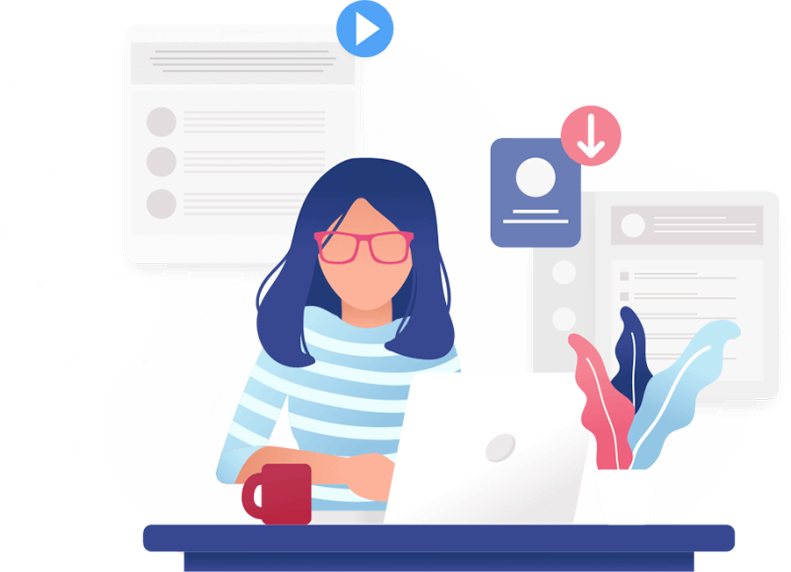In the fast-paced world of e-commerce, standing out from the competition is crucial. One of the most effective ways to achieve this is through a robust SEO strategy. By optimizing your website for search engines, you can increase your online visibility, attract more potential customers, and ultimately boost sales. In this article, we’ll explore key strategies to enhance your e-commerce SEO, focusing on relevant keywords that can drive targeted traffic to your site.
Ensure Your Website is Ready for Ecommerce SEO
Before diving into the intricacies of SEO, it’s essential to ensure that your website is well-prepared to handle increased traffic. Here are 3 main steps to consider:
Mobile Responsiveness
With the majority of users accessing the internet via mobile devices, it’s crucial that your website is mobile-friendly. Google prioritizes mobile-responsive sites, so ensure your design is adaptable to various screen sizes.
User-Friendly Navigation
A seamless user experience is key to retaining visitors. Optimize your website’s navigation to make it easy for users to find what they’re looking for. Clear categories, a straightforward menu, and a user-friendly interface contribute to a positive user experience.
Speed Optimization
Start by visiting the PageSpeed Insights website. Enter the URL of the webpage you want to analyze and click “Analyze.” PageSpeed Insights generates a comprehensive report that includes a performance score, field data (real user experience), and lab data (simulated performance). Focus on the performance score, which ranges from 0 to 100. A higher score indicates better performance.

Technical Optimization
In the dynamic realm of ecommerce, technical SEO plays a pivotal role in determining your website’s visibility and success in search engine rankings. By strategically optimizing the technical aspects of your online store, you pave the way for improved crawling, indexing, and a seamless user experience. Let’s delve into key strategies to master technical SEO for your ecommerce website.
1. XML Sitemap Optimization
Start by creating a comprehensive XML sitemap that outlines the structure of your ecommerce site. Regularly update and submit it to search engines, ensuring all relevant pages are indexed efficiently.
2. Robots.txt Configuration
Craft a well-structured robots.txt file to guide search engine bots on which pages to crawl and index. Prioritize important pages while excluding non-essential or duplicate content.
3. Site Speed Enhancement
Site speed is a critical factor for both user experience and search engine rankings. Optimize images through compression, leverage browser caching, and fine-tune server responses to ensure swift loading times.
4. Mobile Responsiveness
With a growing number of users accessing ecommerce sites via mobile devices, prioritize mobile responsiveness. Ensure your design adapts seamlessly to different screen sizes for an optimal user experience.
5. Structured Data Markup
Implement structured data markup, particularly for product pages. This enables search engines to better understand your content, leading to enhanced visibility in rich snippets and search results.
6. Crawl Error Audits
Regularly conduct audits to identify and address crawl errors. Fixing broken links and resolving crawl issues ensures that search engine bots can navigate your site efficiently.
7. HTTPS Implementation
Prioritize security by implementing HTTPS protocols on your ecommerce website. A secure connection not only instills trust in your users but is also favored by search engines, contributing to improved rankings.
8. Canonicalization
Use canonical tags to prevent duplicate content issues. This helps search engines understand the preferred version of a page and consolidates ranking signals for similar content.
9. Pagination Optimization
If your ecommerce site uses pagination for product listings, implement rel=prev and rel=next tags to guide search engines through the series of pages. This ensures proper indexing and prevents duplicate content concerns.
10. Regular SEO Audits
Conduct routine SEO audits to assess the overall health of your ecommerce website. This includes checking for issues like broken links, duplicate content, and any emerging technical challenges that may impact performance.
Link Building
In the competitive landscape of ecommerce, achieving a strong SEO score is crucial for online success. Among the various strategies, link building stands out as a potent tool for enhancing your website’s visibility and authority. Here’s a closer look at why link building is essential for improving the SEO score of your ecommerce website.
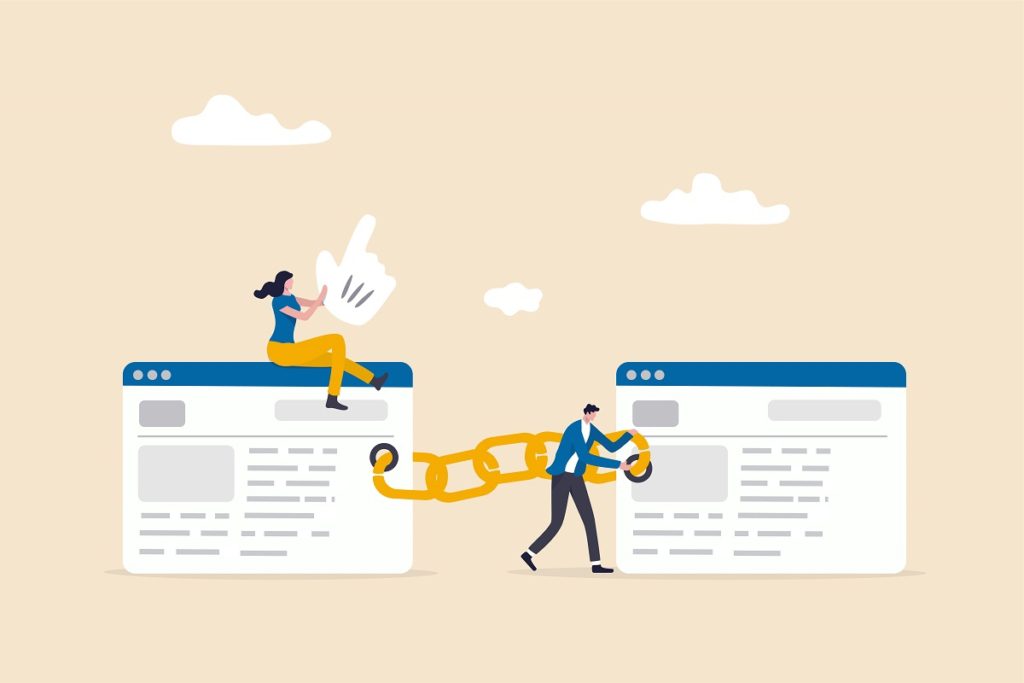
1. Boosting Search Engine Rankings
Search engines view backlinks as a vote of confidence from other websites. The more high-quality links your ecommerce site earns, the more likely it is to climb in search engine rankings. This increased visibility can lead to higher organic traffic.
2. Building Domain Authority
Quality backlinks contribute to building domain authority, a metric that reflects the overall strength and credibility of your website. Websites with higher domain authority are often favored by search engines, resulting in better search rankings.
3. Enhancing Credibility and Trust
Backlinks from reputable and relevant websites act as endorsements for your ecommerce brand. When users see that reputable sources are linking to your site, it instills trust and credibility, making them more likely to engage with your products or services. Read more about website maintenance to improve credibility.
4. Targeted Traffic Generation
Quality backlinks from industry-related websites bring in targeted traffic—users genuinely interested in your products. These visitors are more likely to convert into customers, contributing to your ecommerce site’s overall success.
5. Navigational Signposts for Search Engines
Internal linking and well-structured backlinks serve as navigational signposts for search engine crawlers. This makes it easier for search engines to understand the hierarchy and relevance of your website’s content, ultimately improving its indexation.
Tracking users on your website
Measuring traffic for your ecommerce website is crucial for understanding user behavior, evaluating the effectiveness of marketing efforts, and making informed decisions to improve your online store. Here’s a step-by-step guide on how to measure traffic effectively:

1. Set Up Google Analytics
Begin by creating a Google Analytics account or utilizing an existing Google account for sign-in purposes. Establish a new property within Google Analytics specifically for your ecommerce website. Copy and paste the generated tracking code into the HTML of each page, typically placing it in the <head> section.
2. Enable Ecommerce Tracking
Within Google Analytics, navigate to your property and access the “Admin” section. Under the “View” column, select “Ecommerce Settings.” Toggle the “Enable Ecommerce” and “Enable Enhanced Ecommerce Reporting” settings to effectively track ecommerce-related data.
3. Implement Goal Tracking
Define goals within Google Analytics that align with key actions on your website, such as completing a purchase, signing up for a newsletter, or viewing a specific page. Set up a funnel for each goal to monitor the steps users take leading up to goal completion.
4. Utilize UTM Parameters for Campaign Tracking
For marketing campaigns, employ UTM parameters to track the performance of each campaign. Customize URLs using the Google Analytics Campaign URL Builder before sharing them in your marketing materials.
5. Monitor Real-Time Analytics
Gain insights into current user activity by navigating to the “Realtime” section in Google Analytics. Monitor active users, top pages, traffic sources, and conversions in real time.